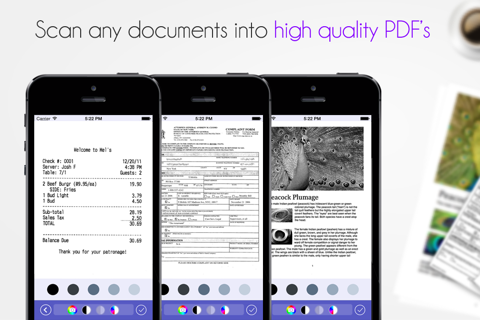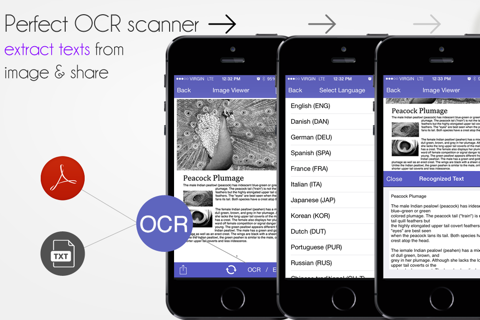Super Scanner Pro: Document & Receipt PDF Scanner with OCR app for iPhone and iPad
50% OFF ON SALE TODAY. REGULAR PRICE $6.99
Super Scanner Pro allows you to quickly and efficiently scan, store and share any document in high quality PDFs. The only scanner app that offers free multi language OCR text extraction in editable text. Auto-cropping, image enhancing sharing and printing all with a ONE-TIME PURCHASE and NO monthly or yearly subscription fees.
FEATURES:
*Document Digitization:
Scan and digitize with your device’s camera, all kinds of paper documents: receipts, notes, invoices, business cards, forms, certificates, recipes, etc.
*Text Extraction
Off-line OCR (optical character recognition) recognizes and extracts text in document images for searching, editing or sharing in .txt file format. OCR feature will recognize multiple languages, including non-Latin languages like Japanese and Chinese.
No internet is required!
*Quality Optimization:
Optimize your scans with manual or auto-cropping and auto enhancing for clear high resolution images.
*Editing Documents
Annotation tools for making notes on documents or filling in and signing PDF forms. Share via: email, print and “Open in…”. Tools include: Pencil, Paint brush, Text and Shapes.
*File Sharing
Share multi or single page documents in PDF or JPEG format with others using: email, GoogleDrive, DropBox and all Social Media sites. You can select “Email to myself” when document sharing.
*Document Printing
Print any documents, multi or single page in SuperScanner with any local printer that has AirPrint capabilities. Select your default PDF page size: US Letter, US Legal, Business Card and Receipt
*Categorization
Categorize your documents so you can locate them easily. Select from one of our preset categories or add your own.
*Document Protection
Set Passcode protection to prevent others from snooping in your private documents.
Scan and manage all types of documents
* Bills, Invoices, Contracts, Forms, Business Cards, Recipes…
* Notes, Memos, Scripts, Letters…
* Blackboards, Whiteboards, PPTs, Books, Magazine Articles…
* ID Cards, Certificates, Personal Documents…
Multiple Account Cloud Storage Supported:
-Google Drive, DropBox and “Open in…”
Pros and cons of Super Scanner Pro: Document & Receipt PDF Scanner with OCR app for iPhone and iPad
Super Scanner Pro: Document & Receipt PDF Scanner with OCR app good for
Great app to scan. It is stylish and works like a clock. Totally worth your money.
Often I need to scan my documents and send them somewhere immediately so with this app I do it in seconds. Keep up developers, with your great app my life became easier
I use this app to scan the ingredients of cosmetic products directly from the tubes. The scans are always of high quality in any lighting conditions.
Good quality, ease of use, intuitive interfaces. The texts are not just readable but nice to look at. A must have app for sure.
This is a very convenient application.
I always have to scan documents and this app really helps me. There are a lot of necessary tools such as text extraction and editing documents. In a word, I love this app
This is a life saver for business people. If the office asks you about something they need scanned you can do it right from your car in a matter of minutes. I put 4 stars only because the app costs some money
Some bad moments
Not happy with the update, no warning that documents would be wiped. Checked the cloud storage...not there.
Incredibly upset and angry that I lost very important documents with no warning when I updated the app
This WAS fantastic and update makes completely inoperable. I am so disappointed, I used this frequently now its totally useless. Please fix bugs
The new version of the app does not work. Out of a 10 page document, it will export 4 pages. If I try to upload to dropbox, the document is queued for upload, but never does. The only way to export a document is to export it to messages and send a message to myself. Even then, all the pages are not exported. Do not use for important material
It was alright. I liked it until I found out that I could not take front and back pictures of the document I was trying to scan, and when I updated it (before the iOS 6), come to find out all of the documents I just scanned were erased!!! Made me angry!!
I have my hands on this scanner app, and put it through a brief handful of rather inconvenient scans, just to see how it stood up. I scanned a page of lorem ipsum text of gradually decreasing font size; a double sided insurance statement that alternated from portrait to landscape orientations over 3 pages; two pages of a letter from my insurance, one of which was covered by a notice in 15 languages; and a 10 page stack of paper. For recognizing text size; super scanner did pretty well. It was mostly reliable down to font size 7, with some trouble after that. For the various blobs of text, the app seemed in general to be speedier at recognizing characters. It also handled the multi-lingual page much better.
Usually Super Scanner Pro: Document & Receipt PDF Scanner with OCR iOS app used & searched for
receipt scanner,
documents scanner - scan receipt, document & pdf,
scanner - document and receipt pdf scanner,
pdf scanner - scan documents & receipt,
scanner pdf document & receipt,
and other. So, download free Super Scanner Pro: Document & Receipt PDF Scanner with OCR .ipa to run this nice iOS application on iPhone and iPad.